Select within "JGI Projects".Specify the criteria searching by keyword, name,Taxonomy ID, NCBI BioProject ID, JGI Project ID,
Proposal Name, Proposal Id, Principal Investigator, Genbank Accession, Genus, Species, Strain.
Just type in the search field and a list of suggestions will pop-up with relevant terms.
Clicking on Search presents results in a table, depicted below.(Figure 1)
The columns in the table represent the information related to the project. Click on a column header to sort the table accordingly.
- Name - name of the Project. Project Name link to corresponding portal of Project.
- Resources - include links to Download page and to the related Genome Portals. Click on a Genome Portal link to go to the tools and resources for this genome (Mycocosm, IMG and Phytozome resources are available to the corresponding project)
- JGI Info - provides details on the project such as Project ID, Proposal ID, Release Date, Related Sequencing and Analysis Projects
- Product - defined by the catalog and general description of JGI’s product types.
- Status - reflects the status of the project. Shows the progress of the Project from start to finish.
- Principal Investigator - the contact person for the project.
If you have any questions about access to the private data or seeking for permission to your publication then PI is the person to contact to. Click on a Principal Investigator name to e-mail the PI for this project.
- Taxonomy - provided if applicable.
- Other - presents additional info about the projects such as IMG submissionIDs, IMG taxon_oids, groups it belongs to, habitat, sample site,
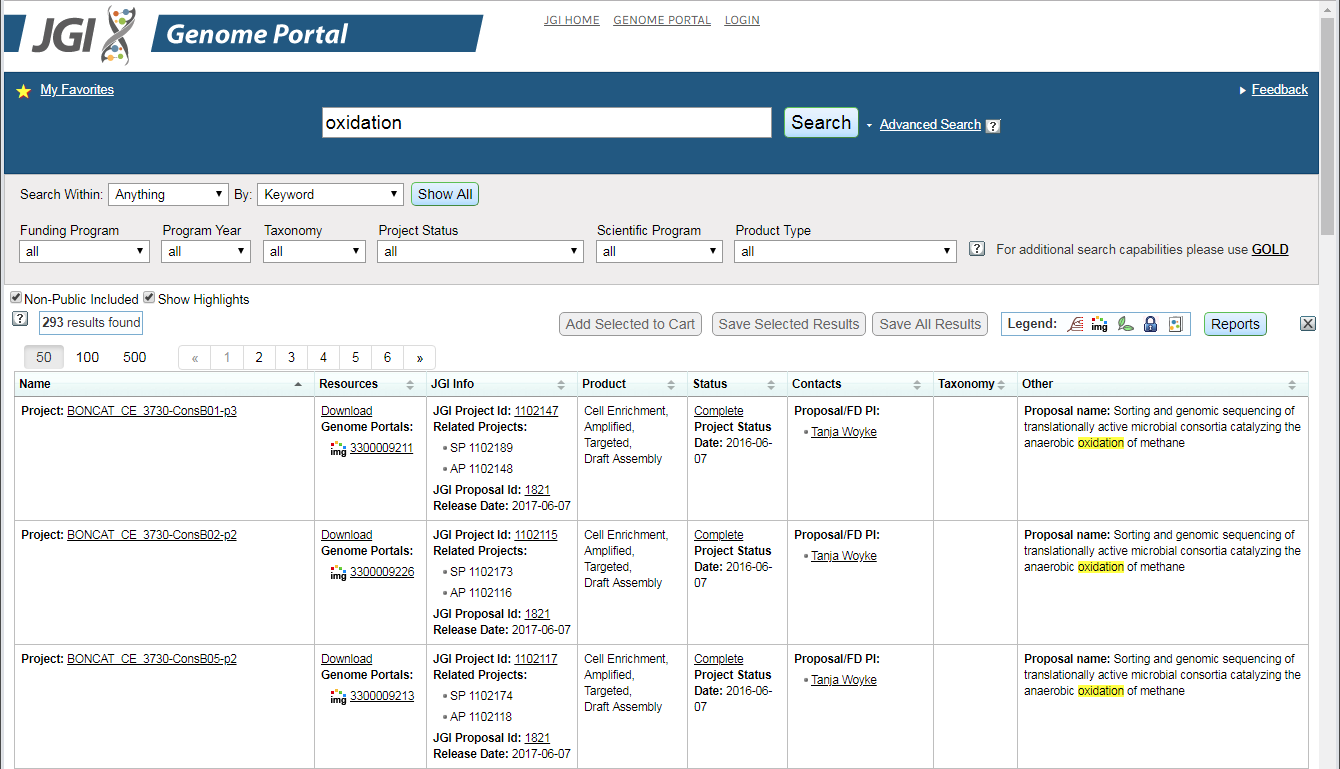 Figure 1. Image shows the search results within JGI Projects by keyword "oxidation"
Figure 1. Image shows the search results within JGI Projects by keyword "oxidation"
Please find below a list of filters that you can apply for the JGI Projects search results:
- Funding Program
The funding program refers to the specific user program or call for proposals that the work was approved under. Specific categories are listed below in more detail.
- BRC
The Department of Energy has established three Bioenergy Research Centers (BRCs) to use genomics to accelerate the production of cellulosic biofuels from biomass. The three BRCs are BioEnergy Science Center (BESC), Great Lakes Bioenergy Research Center (GLBRC) and Joint BioEnergy Institute (JBEI). Some work has been supported by all three of these centers, designated as BRC-Multi.
- CSP
The Community Science Program is JGI’s main user program. The CSP designation includes proposals submitted through the CSP annual call, the CSP microbial/metagenome small-scale call and DOE’s Low Dose Radiation Research Program.
- CSP-EMSL
Now known as JGI-EMSL Collaborative Science Initiative, this program supports proposals using both JGI’s sequencing and EMSL’s proteomics resources.
- Director’s Science
Director’s Science represents a set of discretionary projects approved by the JGI Director.
- DOE Legacy
This category of proposals includes proposals from DOE-supported legacy calls including DOE Microbial program (DOEM), Laboratory Sequencing Program (LSP), and International Cooperative Biodiversity Groups (ICBG).
- ETOP
The Emerging Technologies Opportunity Program (ETOP) represents proposals from the scientific community in partnership with the JGI.
- R&D
R&D proposals are primarily for new JGI technology development.
- Synthetic Biology
Synthetic Biology proposals represent sets of constructs that have been synthesized at the JGI.
- Program Year
Program year represents the calendar year when the proposal was reviewed by JGI, with the exception of CSP Annual and CSP-EMSL proposals, where the year corresponds to the call year.
- Taxonomy
Not applicable
- Project Status
Status reflect the state of the project at the current time.
- Scientific Program
Scientific Program indicates the general area of interest for the JGI.
- Product Type
A catalog and general description of JGI’s product types can be found at http://jgi.doe.gov/collaborate-with-jgi/product-offerings/.
If you have specific questions about products, please contact jgi-jira + [email protected].
Search with Multiple IDs
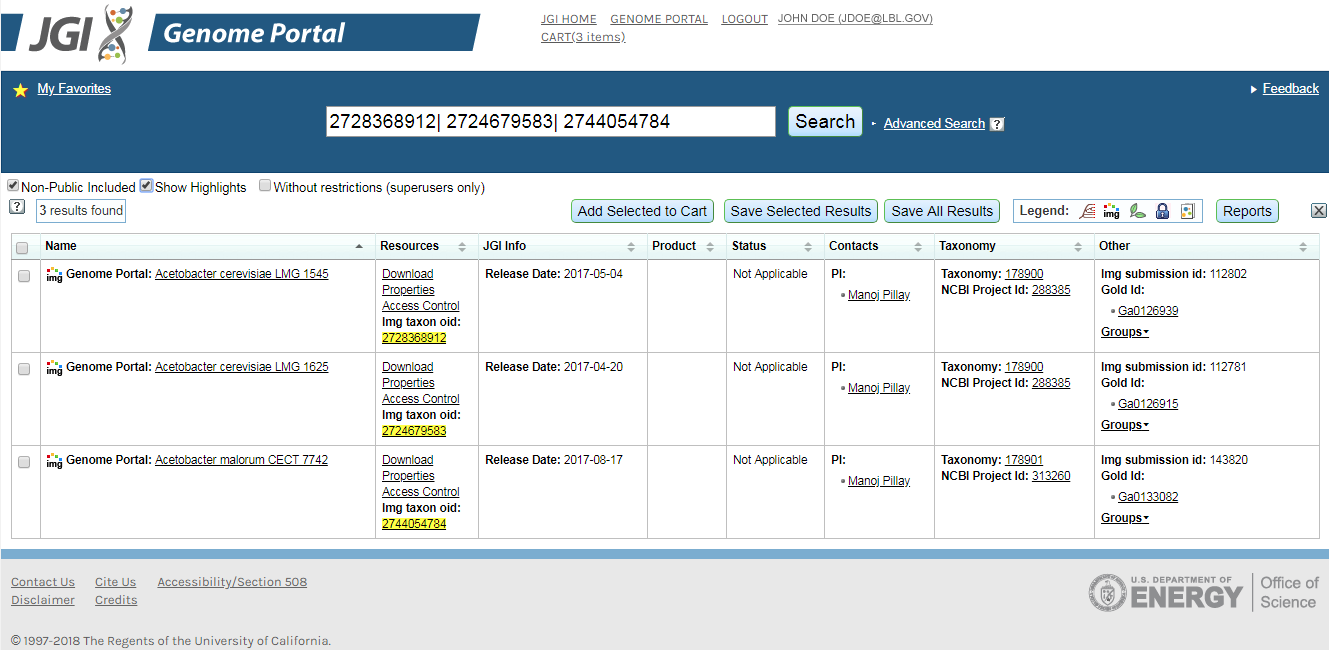 Figure 2. Search results with a list of Ids
Figure 2. Search results with a list of Ids
For your convenience we enabled the search for multiple IDs on your list
- Enter the IDs separating them with a "|" sign.
- Execute Search.
- Check the box "Show Highlights" to visualize your query among search results.
- Review the results with multiple IDs.
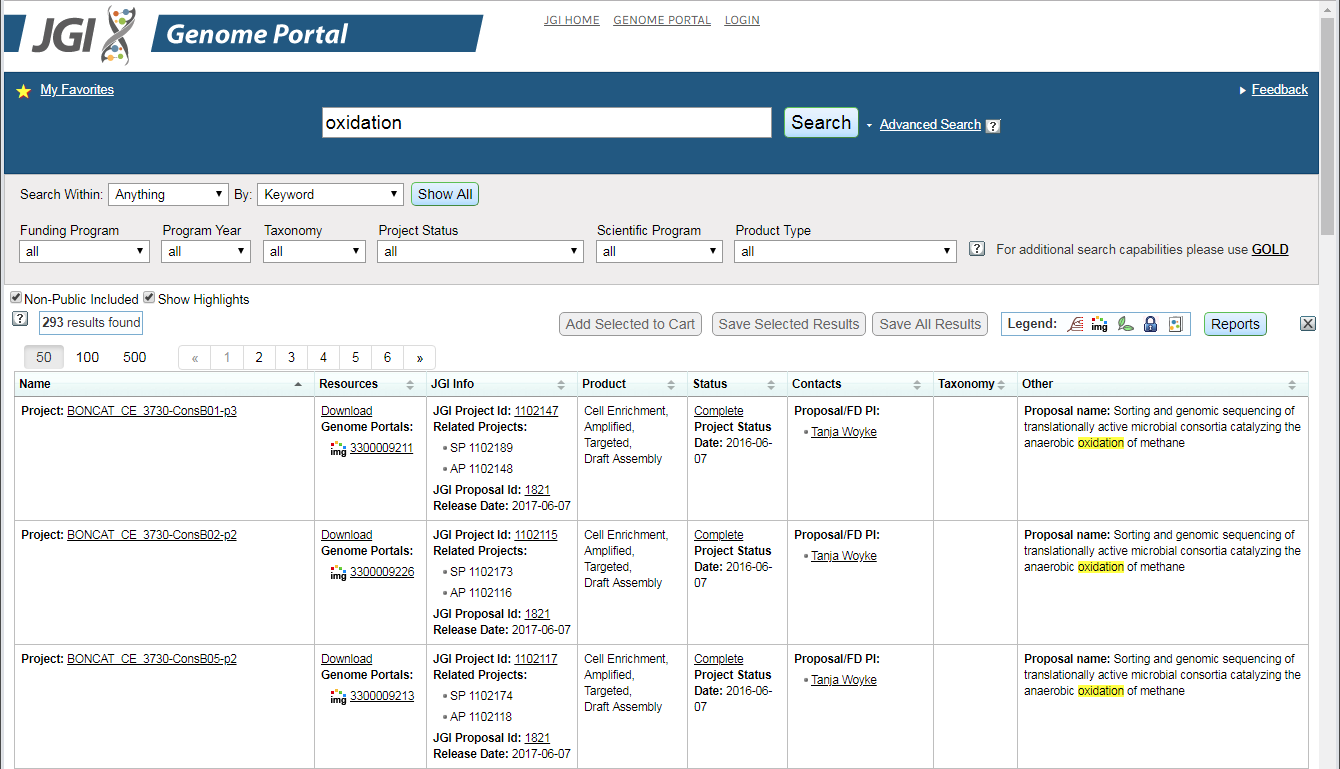 Figure 1. Image shows the search results within JGI Projects by keyword "oxidation"
Figure 1. Image shows the search results within JGI Projects by keyword "oxidation"