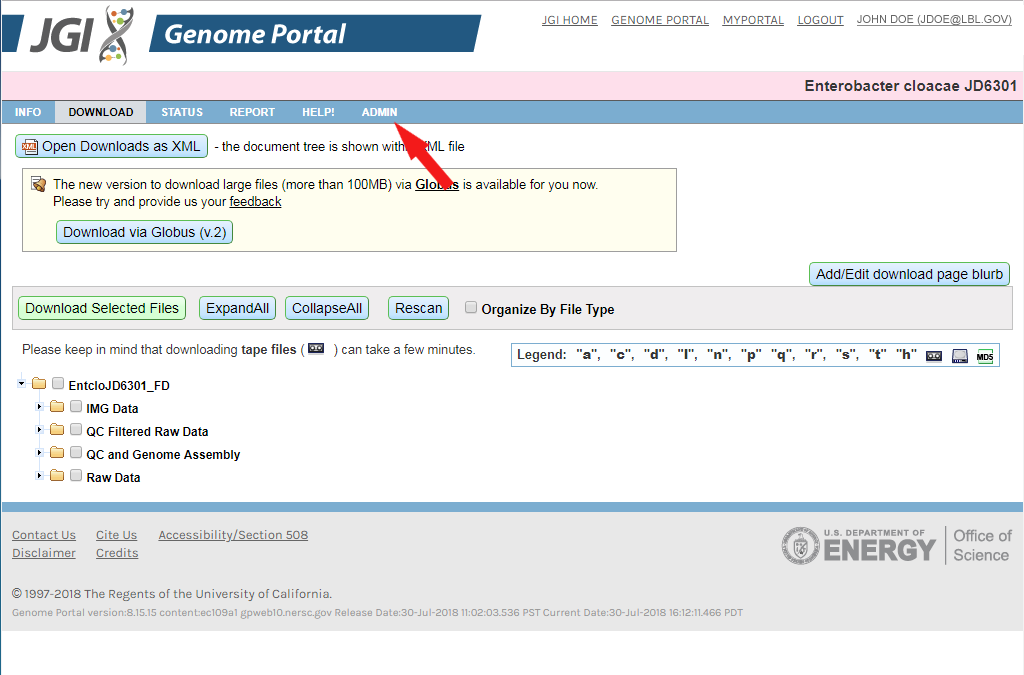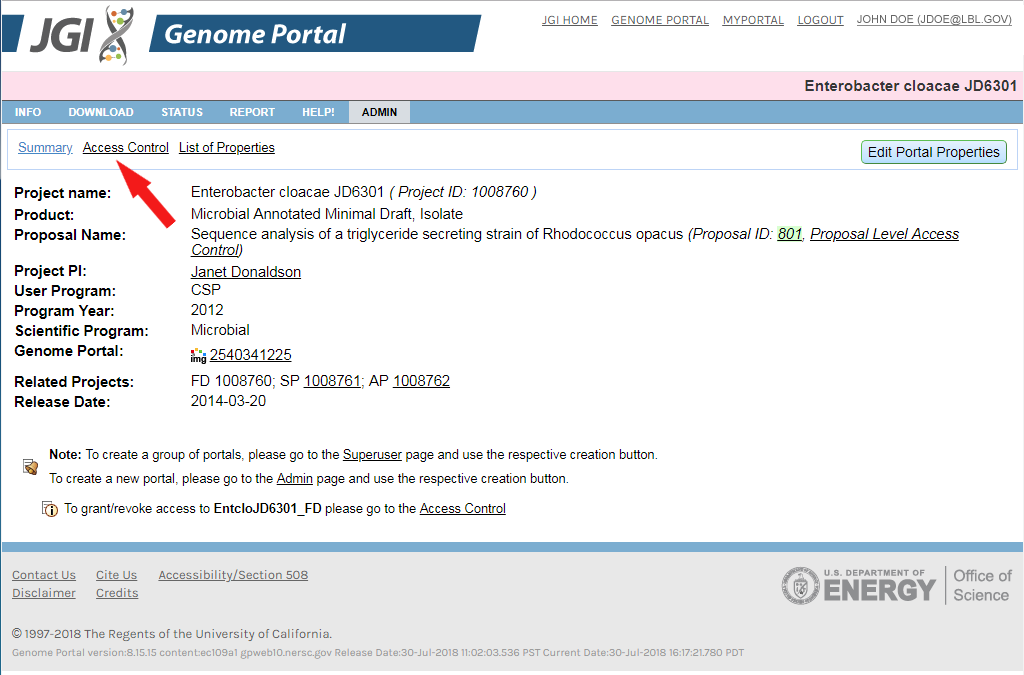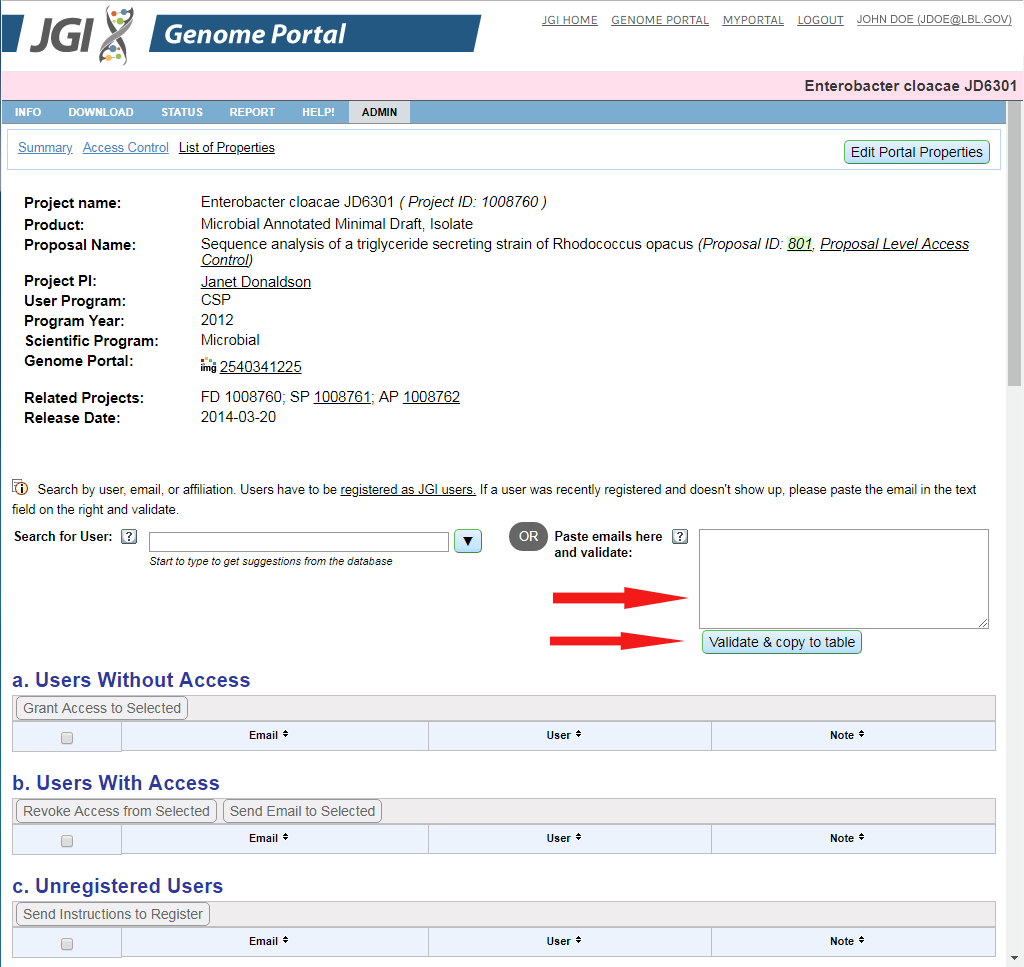Help Home> Grant Access To Portal
![]()
Grant Access To Portal
Go to the JGI website: http://genome.jgi.doe.gov/portal
Enter the proposal, organism or project name into the keyword search box (entering a proposal ID will grant access to all projects under that proposal).
Locate your Proposal/Project/Organism in the search results
Click on the download Link under the "Resources" column
5. Click "Admin"
6. Click "Access Control"
7. Validate users
Enter the email addresses for the people you would like to give access to, then click on "Validate and Copy to Table". All users will have to have a JGI SSO account. They can get one here: https://contacts.jgi.doe.gov/registration/new8. Select the user in the table. Click the "Grant Access to Selected" button
User will get an email notification