|
You can find a JGI-predicted gene (gene model) directly from its name.
To find a gene model, use only the Gene Models form:
- From the menu select Model Name, Protein ID, or Transcript ID.
- Enter a value in the text box, such as the
full name of a gene model (e.g.,
FRUP00000149552).
- Click Search
Models.
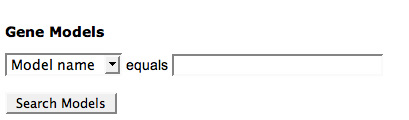
The results show:
- Model Id the JGI database identifier for the gene model, including links to the Protein page and the Genome Browser.
- Name JGI's name for the gene.
- Length The length in base pairs of the gene.
- Description A description of the gene, if one is available.
QUICK TIPS
- To view the Protein page for a gene model, click its Model Id number.
- To view the gene model on the Genome Browser, click (GB) in the Model Id field.
|