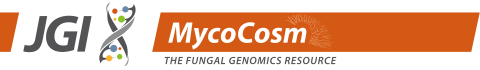Help Home > Alignment Search
![]()
Alignment Search
The JGI Alignment Search tool provides an easy way to perform global and local alignment searches using a variety of alignment tools including BLAST, BLAT, and BLASTZ.
Alignments may be performed for several query sequences across several organisms simultaneously, as well as across several target databases for each organism. Target databases for a given organism may include the masked and unmasked assembly, the protein and transcript files of predicted gene models, ESTs, or BACs. Alignment results can be downloaded or analyzed using a variety of graphical tools including hit tables, hit graphs, XYPlots of individual hits, and others. Results can also be saved on your myPortal page for future review.
1. JGI Alignment Search is a simple two-step process.
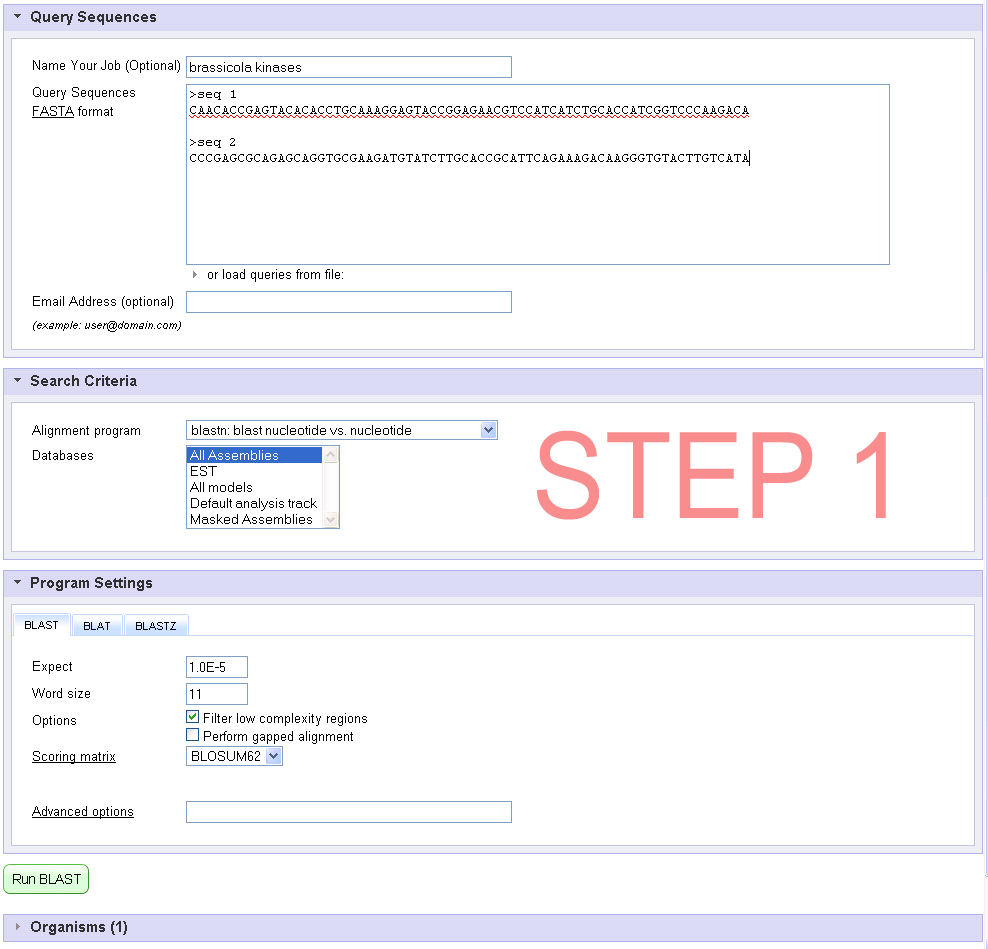
1. Construct and execute your search on the Query page :
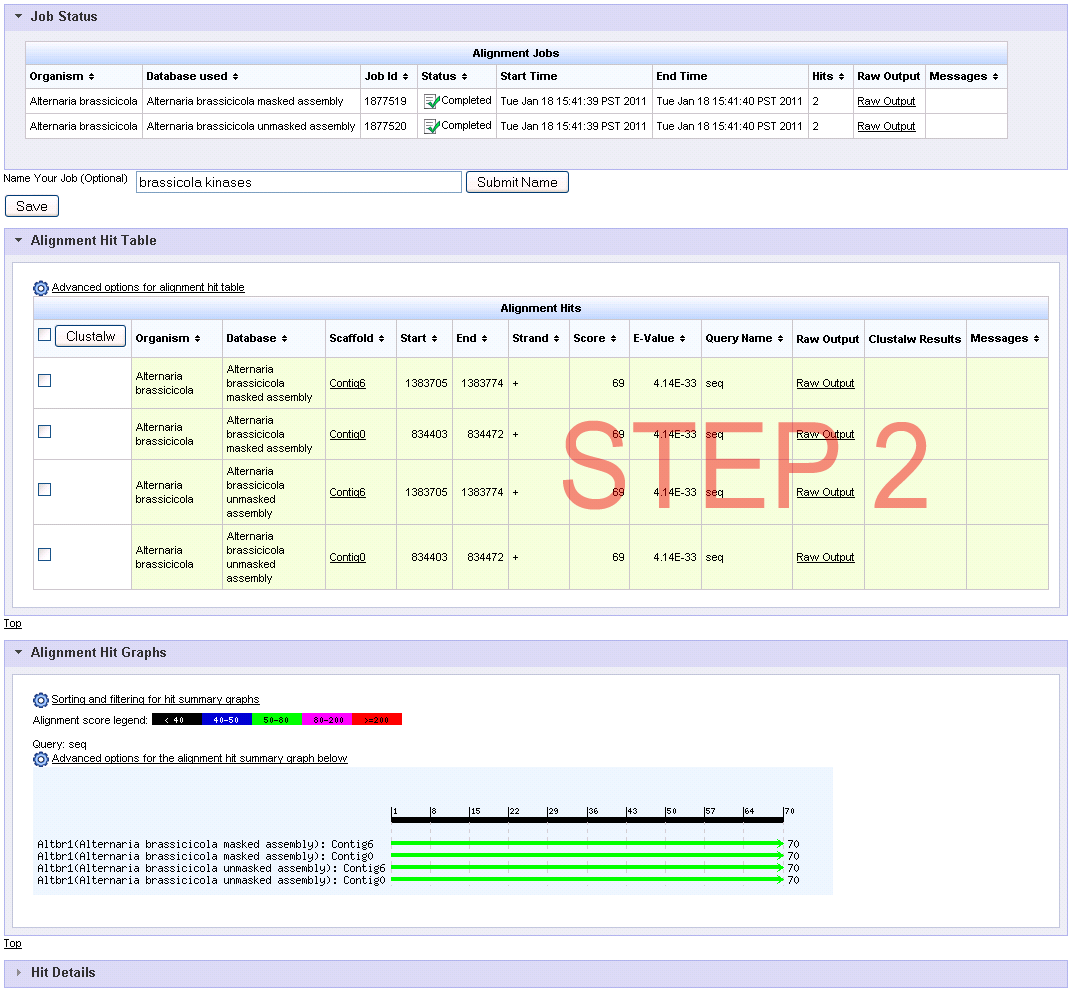
2. Analyze your hits on the Results page :
2. The Alignment Search tool can be reached via multiple paths within the JGI website:
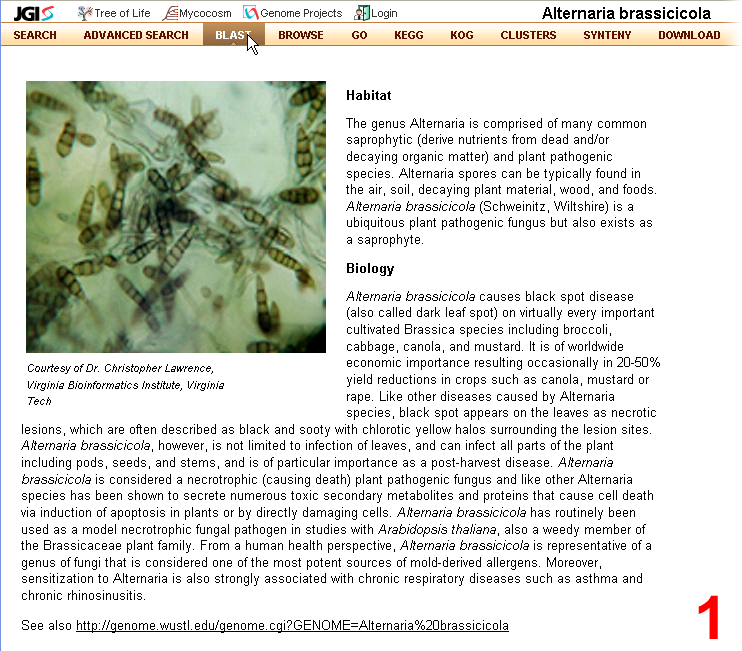
1. View the BLAST tab from within an organism or "organism group" portal. In this case parameters will be initially set to search databases within the given organism or organism group.
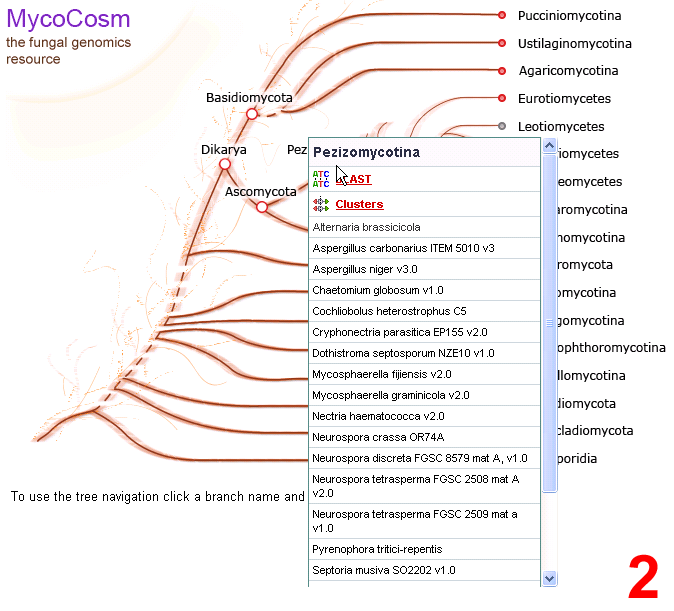
2. View a node on the Mycocosm Tree-selection tool. Selecting BLAST from a node on the tree presets the alignment tool to search genomes from the corresponding phylogenetic branch.